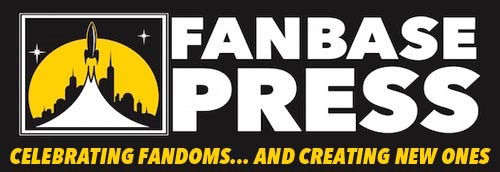Today’s world is full of opportunities for your kids to be active, and as it becomes more technologically advanced, the activities become even more hands-on. Not only are there a wondrous number of devices to play apps on, but the types of games available are seemingly endless. Today on the Geeky Parent Guide, we’ll take a look at a number of applications appropriate for toddlers to younger children (ages 2 through 6) and provide some insight into how the app plays, while also providing ratings when applicable.
Also, all of the following are FREE apps or sites but might have in-app purchasing opportunities, which means it will be useful to set your devices to prevent your kids from accidentally making any purchases.
Princess Games for Kids – Memo 3.8 stars, 410 reviewers
by App Family
This free app allows for five matching chances with six, eight, twelve, sixteen, or twenty cards. The background includes a dark castle, blue skies, and green foliage. Cartoonish cards to match are designed with dragons, empty cans, cats holding a broomstick while wearing a witch’s hat, fruit, and, of course, princesses. After completing one of the five puzzles, applause ensues with fun graffiti; trophies are awarded, and players also collect the characters associated with the cards.
When you complete a round, the cards change, making it a new opportunity to test your memory skills. This game does have limited matching puzzles, but both the designs on the backs of the cards and the characters to match during each round always changes, which does give it good replay value for kids looking to strengthen their memory skills. For example, playing the 8-card match will change again and again when playing back to back.
Daniel Tiger for Parents 4.8 stars, 71 reviewers
by PBS KIDS
“Daniel Tiger for Parents empowers parents and caregivers with songs and videos from the hit PBS KIDS series, Daniel Tiger’s Neighborhood.” The point of this app is to connect with your kids with songs that will help address their emotional needs. Learn songs, and then sing to your kids or along with them to help them when they get frustrated or sad, or when you want them to learn to be kind or helpful.
These songs are quick and easy to learn. Each song includes lyrics and a description of what to say to your child in each circumstance related to the appropriate song. You can also create a list of favorites and take pictures with your child to help remember that particular moment.
ABC Kids – Tracing & Phonics 4.4 stars, 20,604 reviewers
RV AppStudios
Voice-over will dictate what letter to choose, and selecting the right letters will allow the player to earn stickers. When selecting the right letter, an object associated with the corresponding letter will show up in a picture. “W is for whistle” or “C is for cake,” and an image of a whistle shows up, with some graffiti dropping for successfully picking the correct letter.
Stickers collected: flowers, rainbows, photos in picture frames, pizza, and hot dogs.
123 Numbers – Count & Tracing 4.6 stars, 221 reviewers
RV AppStudios
This was initially played while still an “Early Access” app for games currently being developed to get an advanced preview of it before it launches. To help understand its early backing, the app offers the following explanation: “We want to reach kids across the world and give them an educational advantage. Children in cities, towns, and even remote places where cell phones are more common than schools can benefit from a learning app like this one.”
Kids can trace numbers. They can touch a numbered balloon and then listen to and count along as various objects pop onto the screen until that number is reached. For example, you choose a balloon labeled with the number two, and then two elephants appear, while hearing, “one, two.” Your children will also have a chance to touch cakes or drum sets and listen to the number increase in count until they reach the selected number and will also get an opportunity to fill in missing numbers, such as “__, 9, 10, 11.” All along the way, they’ll collect an assortment of stickers or toys.
Angry Birds POP Bubble Shooter 4.5 stars, 516,504 reviewers
Rovio Entertainment Ltd.
When you start, you have 20 levels to go through, attempting to earn enough points at each level to earn stars – three stars is the goal. Also, there are different goals, too (e.g., How many blue bubbles can be dropped?). Your score builds as you try to reach level 10. There are daily quests, and you can earn rewards. This game loads quickly and is an easy play. My daughter’s favorite part of this game, “I love popping bubbles.”
This website provides educational opportunities ranging from Pre-K through 5th Grade. “Grade level categories are broken down by content categories: Letters, Numbers, Skills (shapes, social studies, art), Strategy, and Holidays.”
One activity, “Alphabet BUBBLE,” has bubbles floating along, and the goal is to pop them, having the letter inside drop down into the appropriately labeled treasure box at the bottom of the sea. It also gives its learners a chance to pop bubbles in alphabetical order. Kids can also connect the dots, following numbers in order, creating fun characters after reaching the final number.
As the grade level increases, the types of games change as the degree of difficulty elevates, whether it be Kindergarten level “Add & Subtract within 10” or they can learn about the five senses and also answer questions, such as choosing a sense to determine the color of a vehicle by selecting sight, sound, hearing, smelling, or touch.
ABCYa.com has an abundance of activities for your kids to stay interested in learning, and their site lists that they’ve been “featured” by several notables, such as The New York Times, Apple, and Scholastic.
PBSKIDS.org
Not only does PBS KIDS have apps you can use on your phone or tablets, you can also go directly to their website for videos, games, and printable activities. With such a variety, let’s mention a few items from a fairly familiar mischievous monkey some of you might know – Curious George.
One activity, “Hide and Seek,” helps children search for numbers, numbers spelled out, and animals based on the number given. For example, your kid will find “1,” “one,” and one lion. Or you will search for 6, six, or find where all of the six giraffes have hidden. This activity involves numbers zero through nine, and once completed, it mixes up the order to vary gameplay.
Have you – or should I say have your kids – wanted to build your own robot? Well, your kiddos can do just that with George. Not only will you be building robots by adding arms or legs, the game asks kids to choose the correct part that would be useful for a particular activity. For example, selecting a rocket base to help the robot fly. After going through a few of these, you will then get to build from scratch. This simple activity allows kids to have fun and be a little silly while creating a robot that has an umbrella attached to his head, one arm wearing a baseball glove, and the other holding a tooth brush.
For parents out there, you might consider this game for yourself:
Alto’s Adventure 4.5 stars, 393,604 reviewers
Noodlecake Studios, Inc
Beautiful imagery – become a snowboarder and head down a mountain trying to catch runaway llamas. Avoid rocks, collect stars, and make sick jumps to gain speed and notoriety. Scenery changes the farther you travel, as well as every time you start again, because you might’ve wiped out. The time of day also changes, along with the occasional rainfall. Earn points and stars by completing specific tasks like traveling certain distances or jumping over rocks. You have to keep your eyes focused, because the busy landscape or hand placement sometimes makes it difficult to see obstacles.
The game is entertaining for an adult to play as you look to see how far you can go on your skiing trip, while reaching a far outpost where you try to outrun a horseman trying to stop you cold in your tracks.
These activities have been utilized on multiple devices – Samsung Galaxy Victory phone, an iRola tablet (Model DX758 Pro), and a Dell Inspiron 11 laptop.
Out of all of these devices, the kids have enjoyed using their tablets more than the other two. They enjoy the size of the tablets, being able to control it with a decently sized screen, without the bulkiness of a laptop. They also enjoy having their own devices (tablets) with pink and yellow covers that especially signify that these pads are theirs to play with.
What do you think of this list? Do you have any favorites? What other games do your kids love that you want to share with other parents? What devices or consoles do they use to play them on?
Share your thoughts in the comments below, and don’t forget to also like and rate this page. You can connect with the GPG and other parents on our Facebook page, and you can send a tweet our way with your thoughts, using #geekyparentguide.
Stay tuned for our next edition when the Geeky Parent Guide discusses conventions – the activities associated for families and what to expect when introducing your little ones to their first con.
Until then, happy geeking and happy parenting.